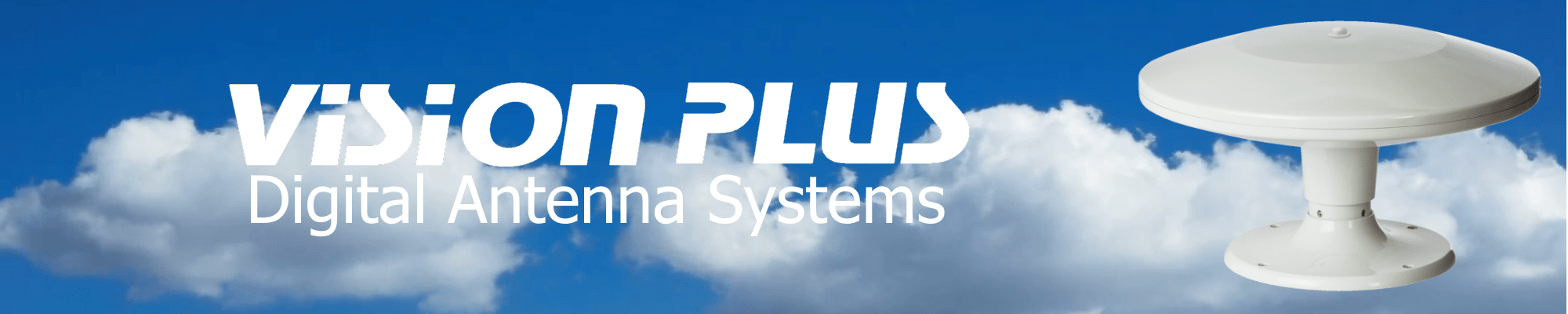Fault Finding Status 330 335 350 355
Coaxial Connections
It is critical that all connections in the system are fitted correctly and only quality plugs have been used.
Coaxial Cable
Sharp bends, kinks and hot surfaces can easily damage coaxial cable and should be avoided. An inspection of the cable routing is recommended to ensure all is correct. Coaxial cable, if placed in close proximity to electrical cables, transformers or other pieces of electrical equipment, may pick up electrical interference causing picture quality to deteriorate, especially in poor reception areas. Excess cable should be removed and NOT coiled as this may cause picture distortion. An inspection of the routing of the cable is highly recommended to ensure all is correct.
Pinnacle
The pinnacle is essential for the optimum performance of the antenna and therefore should be in place when the antenna is in use.
Gain Control
In normal use the button should be rotated clockwise for maximum gain. In strong signal areas the amplification can be reduced by rotating the button anti-clockwise until picture quality improves. The button rotates through 270 degrees from MAX to MIN.
LED Light
Should the LED on the Power Amplifier not light, firstly check there is power to the unit. Secondly check the polarity is correct. Otherwise contact ourselves for further assistance.
Short Hook Up - Test 1
This test isolates the wiring from the Amplifier through to your TV/Radio points. Unplug the coaxial plugs from the ‘TV’ sockets of the Amplifier and using your TV fly lead with Convertor 1 supplied. Connect your TV to the Amplifier.
Please ensure the Antenna Dome is plugged directly into the ‘ANT-IN’ socket of the Amplifier and switch on. Tune in your TV for the strongest signal.
If the picture quality improves the fault lies with the wiring of the system between the Amplifier and the TV outlet socket.
Short Hook Up - Test 2
This test isolates the Amplifier by connecting your TV direct to the Antenna.
Unplug the Antenna from the Amplifier and connect Convertor 2 supplied to the plug on the cable end. Using your TV Fly lead connect the antenna directly to your TV. Tune in your TV for the strongest signal.
If the picture quality improves, the fault lies with the Vision Plus Amplifier.
Antenna Dome Coaxial Cable
Check the routing of the coaxial cable from the Antenna Dome to the Amplifier. Check to ensure there are no kinks or trapped cable or if there are loops of surplus cable which could be affecting performance.
When the Antenna Dome was originally fitted and lowered onto the Mounting Foot, cable may have been trapped or kinked under the Mounting Foot. To check remove the Antenna Dome as described over the page to see if this has occurred.
Fault Finding Status 550/560/570/580
Coaxial Connections
It is critical that all connections in the system are fitted correctly and only quality plugs have been used.
Coaxial Cable
Sharp bends, kinks and hot surfaces can easily damage coaxial cable and should be avoided. Coaxial cable, if placed in close proximity to electrical cables, transformers or other pieces of electrical equipment, may pick up electrical interference causing picture quality to deteriorate, especially in poor reception areas. Excess cable should be removed and NOT coiled as this may cause picture distortion. An inspection of the routing of the cable is highly recommended to ensure all is correct.
Gain Control
In normal use the button should be rotated clockwise for maximum. In strong signal areas the amplification may need to be reduced. To reduce amplification rotate the button anti-clockwise until picture quality improves. The button rotates through 270 degrees from MAX to MIN.
LED Light
Should the LED on the Amplifier not light, firstly check there is power to the unit. Secondly check the polarity is correct. Otherwise contact ourselves for further assistance.
Short Hook Up - Test 1
This test isolates the wiring from the Amplifier through to your TV/Radio points.
Unplug the coaxial plugs from the ‘TV’ sockets of the Amplifier and using your TV fly lead with Convertor 1 supplied. Connect your TV to the Amplifier.
Please ensure the Antenna Dome is plugged directly into the ‘ANT-IN’ socket of the Amplifier and switch on. Tune in your TV for the strongest signal.
If the picture quality improves the fault lies with the wiring of the system between the Amplifier and the TV outlet socket.
Short Hook Up - Test 2
This test isolates the Amplifier by connecting your TV direct to the Antenna.
Unplug the Antenna from the Amplifier and connect Convertor 2 supplied to the plug on the
cable end. Using your TV Fly lead connect the antenna directly to your TV. Tune in your TV for the strongest signal.
If the picture quality improves, the fault lies with the Vision Plus Amplifier.
Antenna Dome Co-axial Cable
Check the routing of the coaxial cable from the Antenna Dome to the Amplifier. Check to ensure there are no kinks or trapped cable or if there are loops of surplus cable which could be affecting performance.